ofColorfile
Variants
ofColor_class
template<typename T>
class ofColor_< T >
ofColor represents a color in openFrameworks. Colors are usually defined by specifying a red, green, and blue component (RGB), and a transparency (alpha) component. You can also specify colors using hue, saturation, and brightness (HSB).
For example:
ofColor also enables a lot of extra functionality like using HSB instead of color spectrums, lerping or linearly interpolating between colors, and inverting colors, among other things.
ofColor is templated, which means that it has several different ways it can be created. These are probably best to leave as they are because there's already a few kinds typedefed for you. The default ofColor uses unsigned char values (0 to 255), but you can make an ofFloatColor if you want to work with floating point numbers between 0 and 1, or ofShortColor if you want to work with integers between 0 and 65,535.
| Typedef | PixelType | Bit Depth | Min. Value | Max. Value |
|---|---|---|---|---|
ofColor | unsigned char | 8 | 0 | 255 |
ofShortColor | unsigned short | 16 | 0 | 65535 |
ofFloatColor | float | varies | 0.0 | 1.0 |
HSB
You're probably familiar with RGB colors already, but HSB is a big part of ofColor. It uses a hue value (for the standard ofColor the range for this value is between 0 and 255) to determine what the hue (the 'color' in the sense of a color in the rainbow) will be:
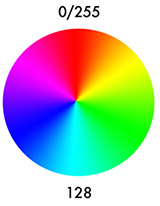
Approximate hues for some common colors:
- Red: 0 (wrapped round from 255)
- Orange: 25
- Yellow: 42
- Green: 85
- Blue: 170
- Purple: 205
- Red: 255 (wraps round to 0)
Once you've selected a hue, you can use the saturation and brightness values to further refine the color. The saturation determines how much of the hue versus white is present and brightness determines how much hue versus black is present:
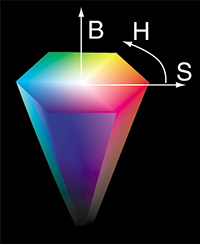
In other words, saturation refers to the intensity of the color: high saturation means intense color, low saturation means washed out or black and white. Brightness refers to how light or dark the color is: high brightness means a bright color, low brightness means a dark color. If the brightness is 0 the resulting color will be black, regardless of the values of hue or saturation.
- Template Parameters
-
PixelType The data type used to represent a single pixel value.